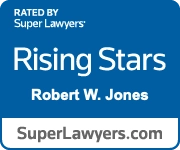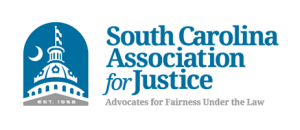While you may email State Farm or your individual claims representative for a Greenville car accident claim, email may not be the preferred method. State Farm recommends starting your claim on their website, through the State Farm app, or by phone.
Why You May Need To Email State Farm After a Car Accident
The email address for State Farm claims is statefarmclaims@statefarm.com. You may need to email documents to this address after you’ve filed a claim.
As part of a car accident claim, you will need to identify losses. You may need to provide documents that prove fault. Emailing these documents to State Farm may be an important step in the claims process.
This general claim email may not be the ideal place to send your information. If you need to send information to a specific agent, they will likely have an individual email address, often a combination of their first and last names or initials followed by @statefarm.com. You should look for instructions on how to submit or upload information for your claim.
Start your claim online or by phone
You may need to email State Farm at some point during your car accident claim, but first, you need to start the car accident claim.
What Information To Include in Your Claim Email to State Farm
When you send something to the State Farm claims email, be sure that claims representatives can identify your case. You should have already reported the accident through the claims process and should have a claim identification number. Reference your claim number in the subject line of the email.
At the start of your email, include the policy holder and the policy number, if you know it. Give your contact information, including your name, phone number, and email address.
Organizing your email
Organize your thoughts before you send something to the State Farm claims email. The information you send must be clear and concise and should contain the necessary information. It’s important that facts like dates, identities of those involved, and other details are accurate. Always double-check grammar and spelling.
Sometimes, it’s best to provide additional information to justify the damages you’re seeking. However, sending too much information can reveal the case strategy. An email to an insurance representative about a car accident should be factual and never emotional.
Your request to the insurance company
In your email, clearly state what you want the insurance company to do. You may be in a preliminary stage and need the insurance company to provide a status update. You may need to ask if the insurance company requires additional information or request the insurance company to make a payment. Give the insurance representative clear direction on what you’re asking them to do.
Step-by-Step Guide to Starting a Claim with State Farm in Greenville
You can start a State Farm accident claim online, on the app, or by phone.
On their website
You can start a State Farm car accident claim at www.statefarm.com/claims. Click the red “File a claim” button.
For a car accident, you’ll select “Auto” for your claim type.
If you’re a policyholder, State Farm asks you to log in to submit your claim.
You’ll provide details of when and where the accident occurred, who was involved, injuries, vehicle damage, and whether there is a police report. In your submission, you’ll provide a preferred way to contact you so that claims managers can follow up.
If you’re not the policyholder
On the main claims page, underneath the red “File a claim” button, there is an option for non-customers to make an insurance claim. It’s helpful to have the policyholder’s name, policy number, date of accident, and other details, but you can submit a claim without every piece of information.
They’ll ask how you were involved in the accident, the date and time of the incident, and either the policy number or VIN of the State Farm policyholder. They’ll ask for details about the accident, injuries, and the official crash report, if available.
Tracking your claim
If you’ve already started your claim, you can select “Track a claim” on the main claims page to check the status.
On the app
Through the State Farm app, you can log in to your account. If you don’t have an account, you can create one. After you create an account, you can claim by entering the basic information about the car accident, injuries, property damage, and those involved.
By phone
You can also start a State Farm accident claim by calling the State Farm claims phone number for auto.
1-800-SF-CLAIM (1-800-732-5246)
Note that there are different claim numbers for Massachusetts and Rhode Island. There are also different numbers for health, life, and auto glass-only claims.
When you call the claim number, a claims representative will take the information about the accident. Have the information ready when you call.
How Long Does It Take To Hear Back After Submitting a Claim?
When you submit a claim to State Farm, you should hear back within a couple of days. You may receive an automatic email confirmation right away, but it may take a few days for a claims representative to review your information and determine the next steps.
The timeline to settle a case depends on its complexity. If there are disputes over fault or damages, it may take more time to process the claim.
What To Do If State Farm Denies or Delays Your Claim
If State Farm denies or delays your claim, you can file an internal appeal or file a claim in court. There are time limits to filing a court claim, even if the appeals process is pending.
When To Involve a Greenville Car Accident Lawyer for a State Farm Dispute
If your claim involves physical injury, it’s likely worthwhile to consult with a Greenville car accident lawyer. Bobby Jones Law assists car accident victims with State Farm disputes. Call or message us now.